First, open the page you want the PDF to be be linked from:
Dashboard >> Pages >> {click Edit on existing document or create new}
1 Position cursor at “Start writing or type / to choose a block”), then click on the image box.

2 Click on the box at the top of the block (it has a down arrow on it) and select “File”.
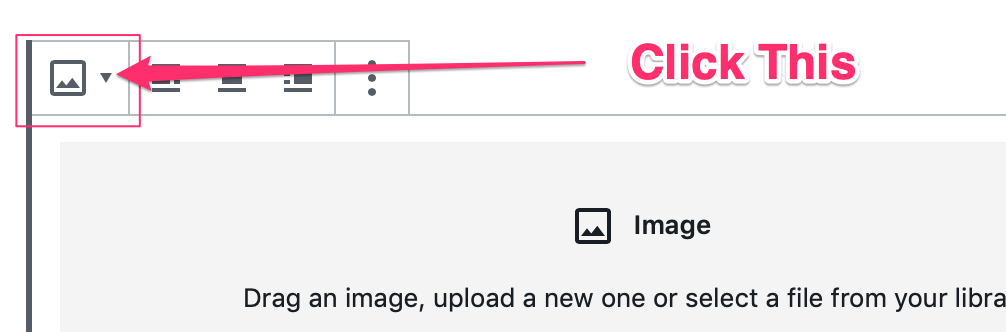
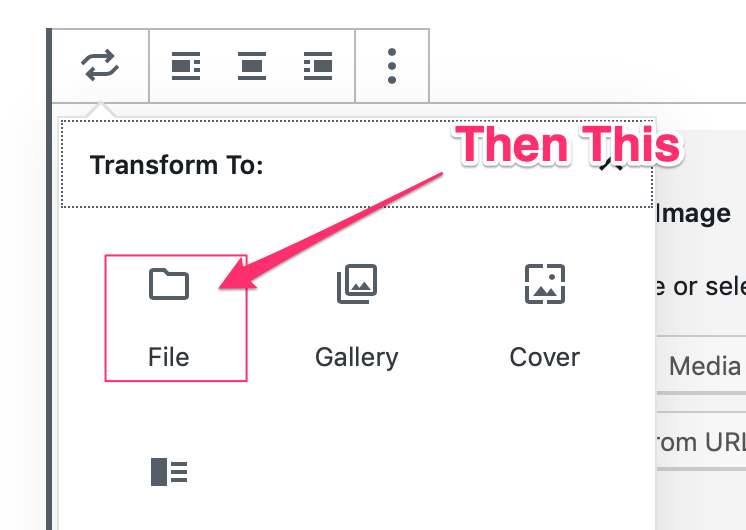
3 Select “Upload” to upload a new PDF, or “Media Library” to select an existing PDF. Follow through.
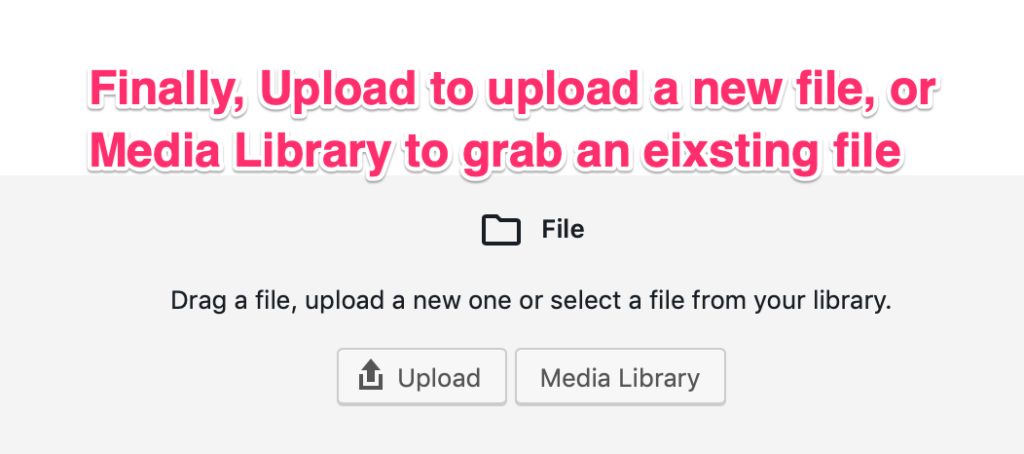
The exact name of the PDF (linked) will be displayed followed by a Download Button, allowing the user to display the document online or download it for offline viewing.
Example:
a
